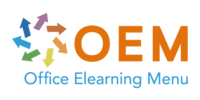Microsoft Teams 365 –Copilot – Samenwerken – Microsoft Office – Digitale vaardigheden – AI
Verrijk uw carrière met OEM’s
ICT-Trainingen
Beoordeeld met een 9,0 – een van de best gewaardeerde ICT-opleiders
van Nederland.
Waarom OEM?
- Meer dan 20 jaar ervaring in ICT-trainingen
- Ruim 1000 cursussen van 200 topmerken
- Gecertificeerde docenten & bekroonde e-learning
- Officiële partner van Microsoft, EC-Council, Certiport en Pearson VUE
- Flexibele leervormen: klassikaal, online, e-learning of blended
Start vandaag nog en ontwikkel uzelf of uw team met een training die écht resultaat oplevert.
Let op: bij het aanvragen van informatie vragen wij om een telefoonnummer, zodat wij u snel en persoonlijk kunnen adviseren.
Microsoft Teams 365 training with Copilot: It's easier to create and document with AI support in Microsoft 365.
This Microsoft Teams 365 training is designed for teams aiming to improve digital collaboration, communication, and document management in the Microsoft 365 environment.
The training includes an optional module on Microsoft Copilot, enabling AI-powered summaries of meetings, task lists, and follow-up suggestions – helping your team to work smarter and stay organized.
🎯 What will your team learn?
- Create and manage Teams, channels, and chats
- Schedule, host, and record meetings
- Collaborate on Word, Excel, and PowerPoint documents in real time
- Share files securely with OneDrive…

Er zijn nog geen veelgestelde vragen over dit product. Als je een vraag hebt, neem dan contact op met onze klantenservice.
Verrijk uw carrière met OEM’s
ICT-Trainingen
Beoordeeld met een 9,0 – een van de best gewaardeerde ICT-opleiders
van Nederland.
Waarom OEM?
- Meer dan 20 jaar ervaring in ICT-trainingen
- Ruim 1000 cursussen van 200 topmerken
- Gecertificeerde docenten & bekroonde e-learning
- Officiële partner van Microsoft, EC-Council, Certiport en Pearson VUE
- Flexibele leervormen: klassikaal, online, e-learning of blended
Start vandaag nog en ontwikkel uzelf of uw team met een training die écht resultaat oplevert.
Let op: bij het aanvragen van informatie vragen wij om een telefoonnummer, zodat wij u snel en persoonlijk kunnen adviseren.
Microsoft Teams 365 training with Copilot: It's easier to create and document with AI support in Microsoft 365.
This Microsoft Teams 365 training is designed
for teams aiming to improve digital collaboration, communication,
and document management in the Microsoft 365 environment.
The training includes an optional module on Microsoft
Copilot, enabling AI-powered summaries of meetings, task
lists, and follow-up suggestions – helping your team to work
smarter and stay organized.
🎯 What will your team learn?
- Create and manage Teams, channels, and chats
- Schedule, host, and record meetings
- Collaborate on Word, Excel, and PowerPoint documents in real time
- Share files securely with OneDrive and SharePoint
- Use Copilot to generate summaries, action points, and emails based on meetings (optional)
- Manage notifications, structure communication, and follow up on tasks
- Work across departments in both project-based and permanent team structures
✅ Key benefits and additional options
- Optional Copilot license available (€50 per participant per day)
- Free intake call and baseline assessment via Microsoft Forms
- Custom training tailored to your workflow and tools
- Delivered online or on-site at a time that suits your team
- Maximum of 12 participants for personal attention
- Training led by a MOS-certified trainer (Microsoft Office Specialist)
- Digital certificate of completion (print optional)
- 3 months post-training email support for content-related questions
- Optional laptop rental
🧩 Combine with:
- Outlook 365 – Master planning and communication integration
- Excel 365 – Collaborate on reports and data insights
- Word 365 – Work together on structured documents in Teams
📌 Interest?
Request your free quote via our website
Visit the OEM Office Elearning Menu provider page on Springest and
follow the link to our website
OEM Office Elearning Menu
✔️ Trusted by over 500 organisations
🥈 #2 Best training provider in the Netherlands for ICT
(Springest)
Er zijn nog geen veelgestelde vragen over dit product. Als je een vraag hebt, neem dan contact op met onze klantenservice.