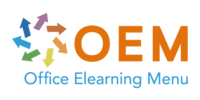Prompt Engineering for Programmers to Learn Python
Verrijk uw carrière met OEM’s
ICT-Trainingen
Beoordeeld met een 9,0 – een van de best gewaardeerde ICT-opleiders
van Nederland.
Waarom OEM?
- Meer dan 20 jaar ervaring in ICT-trainingen
- Ruim 1000 cursussen van 200 topmerken
- Gecertificeerde docenten & bekroonde e-learning
- Officiële partner van Microsoft, EC-Council, Certiport en Pearson VUE
- Flexibele leervormen: klassikaal, online, e-learning of blended
Start vandaag nog en ontwikkel uzelf of uw team met een training die écht resultaat oplevert.
Let op: bij het aanvragen van informatie vragen wij om een telefoonnummer, zodat wij u snel en persoonlijk kunnen adviseren.
Prompt Engineering for Programmers to Learn Python.
Explore the dynamic realm of Python with the strategic lens of prompt engineering, a methodical approach to mastering Python for developers. This learning journey highlights the versatility of Python programming, leveraging generative AI prompts to enhance the overall learning experience. The journey encompasses fundamental programming actions such as working with variable and data structure, facilitated by generative AI tools. The exploration advances into intricate Python concepts, including loops, functions, conditional statements, string operations, and data analysis, all enhanced by the strategic application of prompt engineering. Thi…
Er zijn nog geen veelgestelde vragen over dit product. Als je een vraag hebt, neem dan contact op met onze klantenservice.
Verrijk uw carrière met OEM’s
ICT-Trainingen
Beoordeeld met een 9,0 – een van de best gewaardeerde ICT-opleiders
van Nederland.
Waarom OEM?
- Meer dan 20 jaar ervaring in ICT-trainingen
- Ruim 1000 cursussen van 200 topmerken
- Gecertificeerde docenten & bekroonde e-learning
- Officiële partner van Microsoft, EC-Council, Certiport en Pearson VUE
- Flexibele leervormen: klassikaal, online, e-learning of blended
Start vandaag nog en ontwikkel uzelf of uw team met een training die écht resultaat oplevert.
Let op: bij het aanvragen van informatie vragen wij om een telefoonnummer, zodat wij u snel en persoonlijk kunnen adviseren.
Prompt Engineering for Programmers to Learn Python.
Explore the dynamic realm of Python with the strategic lens of prompt engineering, a methodical approach to mastering Python for developers. This learning journey highlights the versatility of Python programming, leveraging generative AI prompts to enhance the overall learning experience. The journey encompasses fundamental programming actions such as working with variable and data structure, facilitated by generative AI tools. The exploration advances into intricate Python concepts, including loops, functions, conditional statements, string operations, and data analysis, all enhanced by the strategic application of prompt engineering. This holistic approach ensures the development of a robust skill set for effective version control and adept Python programming.
This Learning Kit with more than 5 hours of learning is divided into three tracks:
Course content
Using Generative AI Tools to Learn Python
Python is a general-purpose programming language used for web development, machine learning, game development, and education. It is known for its simplicity, readability, and large community of users and resources. Begin this course by exploring Python with the help of AI tools like ChatGPT, focusing on the importance of prompt engineering. You will install Python using the Anaconda distribution and write code in Python using Jupyter notebooks, allowing you to quickly prototype and get feedback. Next, you will discover variables and data types and work with strings, integers, and floats. You will encounter errors as you program and learn how to debug your code using generative AI tools. Finally, you will examine Python data structures such as lists, tuples, sets, and dictionaries. This course will provide you with a solid knowledge of the basics of Python and confidence in using generative AI tools to help you with your learning journey.
Using Generative AI Tools to Learn Python
Course: 1 Hour, 49 Minutes
- Course Overview
- Generative AI Tools to Help You Learn Python
- Using Prompt Engineering to Learn Python
- Installing Anaconda Python on MacOS7
- Installing Anaconda Python on Windows
- Working with Variables, Data Types, and Comments
- Debugging Errors and Generating Code Using Comments
- Performing Arithmetic Operations and Working with Strings
- Learning Lists and List Functions with ChatGPT's Help
- Using Google Bard to Contrast Lists and Tuples
- Creating Sets and Set Operations with ChatGPT
- Creating Dictionaries with Help from Bing Chat
- Course Summary
Prompt Engineering to Learn Python Loops & Functions
Loops and functions are two of the most important concepts in Python programming. Loops allow you to repeat a block of code a certain number of times, or until a condition is met. Functions allow you to group together related code and reuse it throughout your program. Begin this course by exploring shallow and deep copies of data structures and performing string splicing operations in Python. Then you will use comparison and logical operators to check whether a condition is satisfied. You will evaluate conditions using prompt engineering to find solutions to your problem scenarios. Next, you will iterate over sequences using for and while loops and use the break and continue keywords. You will create and use functions in Python, discovering how to prompt generative AI tools to write functions for you in response to stubs that you provide. Finally, you will focus on first class functions and lambdas.
Prompt Engineering to Learn Python Loops & Functions
Course: 1 Hour, 57 Minutes
- Course Overview
- Creating Copies and Deep Copies
- Performing String Operations
- Comparing Operators and Logical Operators
- Using Prompt Engineering for Conditional Evaluation
- Iterating over Sequences Using For Loops
- Iterating over Sequences Using While Loops
- Using the Keywords Break and Continue
- Using Prompts to Perform List Comprehensions
- Generating Functions with Function Prompts
- Working with Positional and Keyword Arguments
- Testing Features of First Class Functions
- Using Prompt Engineering to Define Lambdas
- Course Summary
Leveraging Prompts for Python Classes, Scripts, & Data Analysis
Classes and objects are fundamental concepts in Python programming, while data analysis and visualization are two of the most important applications of Python. You will begin this course by creating a simple class in Python and instantiating objects of that class. You will see how you can use prompts to define what you want your classes to do and then leverage generative AI tools to write the code you need for your classes, member variables, and methods. Next, you will perform real-world tasks like data analysis and visualization using Python libraries. Then you will use prompt engineering help to make HTTP requests to REST APIs to retrieve and add data. You will write and execute basic code in Python and accept input from the command line. To round off this course, you will import your script into another file the same way you would import a library such as Pandas.
Leveraging Prompts for Python Classes, Scripts, & Data Analysis
Course: 1 Hour, 46 Minutes
- Course Overview
- Defining Classes Using Prompt Engineering
- Adding Functionality to a Class
- Mangling Names and Creating String Representations
- Handling Errors with ChatGPT
- Using Prompt Engineering for Data Analysis
- Performing Data Manipulation and Visualization
- Making HTTP Requests with Generative AI Help
- Executing a Python Script on the Command Line
- Debugging Failure with Generative AI
- Importing Scripts as Modules
- Course Summary
Assessment:
- Final Exam: Prompt Engineering for Programmers to Learn Python
Specificaties
Taal: Engels
Kwalificaties van de Instructeur:
Gecertificeerd
Cursusformaat en Lengte: Lesvideo's met
ondertiteling, interactieve elementen en opdrachten en testen
Lesduur: 5:32 uur
Assesments: De assessment test uw kennis en
toepassingsvaardigheden van de onderwerpen uit het leertraject.
Deze is 365 dagen beschikbaar na activering.
Online Virtuele labs: Ontvang 12 maanden toegang
tot virtuele labs die overeenkomen met de traditionele
cursusconfiguratie. Actief voor 365 dagen na activering,
beschikbaarheid varieert per Training.
Online mentor: U heeft 24/7 toegang tot een online
mentor voor al uw specifieke technische vragen over het
studieonderwerp. De online mentor is 365 dagen beschikbaar na
activering, afhankelijk van de gekozen Learning Kit.
Voortgangsbewaking: Ja
Toegang tot Materiaal: 365 dagen
Technische Vereisten: Computer of mobiel apparaat,
Stabiele internetverbindingen Webbrowserzoals Chrome, Firefox,
Safari of Edge.
Support of Ondersteuning: Helpdesk en online
kennisbank 24/7
Certificering: Certificaat van deelname in PDF
formaat
Prijs en Kosten: Cursusprijs zonder extra
kosten
Annuleringsbeleid en Geld-Terug-Garantie: Wij
beoordelen dit per situatie
Award Winning E-learning: Ja
Tip! Zorg voor een rustige leeromgeving, tijd en
motivatie, audioapparatuur zoals een koptelefoon of luidsprekers
voor audio, accountinformatie zoals inloggegevens voor toegang tot
het e-learning platform.
Er zijn nog geen veelgestelde vragen over dit product. Als je een vraag hebt, neem dan contact op met onze klantenservice.