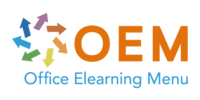Web Apps Developer with React - Web Development - JavaScript - UX / User Experience Design - Usability - React (JavaScript library)
Verrijk uw carrière met OEM’s
ICT-Trainingen
Beoordeeld met een 9,0 – een van de best gewaardeerde ICT-opleiders
van Nederland.
Waarom OEM?
- Meer dan 20 jaar ervaring in ICT-trainingen
- Ruim 1000 cursussen van 200 topmerken
- Gecertificeerde docenten & bekroonde e-learning
- Officiële partner van Microsoft, EC-Council, Certiport en Pearson VUE
- Flexibele leervormen: klassikaal, online, e-learning of blended
Start vandaag nog en ontwikkel uzelf of uw team met een training die écht resultaat oplevert.
Let op: bij het aanvragen van informatie vragen wij om een telefoonnummer, zodat wij u snel en persoonlijk kunnen adviseren.
Web Apps Developer with React.
Discover React, an open-source JavaScript library for building user interfaces maintained by Facebook, Instagram, and independent developers. In this learning collection, the focus will be on building applications using React.
Also discover Redux, an open-source JavaScript library that is generally used to manage application states. Redux is commonly used with React libraries. You will learn the approach of Reactive programming using various components of React and Redux. This learning also covers various advanced concepts with extensive coverages of essential debugging and testing skills for single-page applications and complex applications.
Learning Kits a…
Er zijn nog geen veelgestelde vragen over dit product. Als je een vraag hebt, neem dan contact op met onze klantenservice.
Verrijk uw carrière met OEM’s
ICT-Trainingen
Beoordeeld met een 9,0 – een van de best gewaardeerde ICT-opleiders
van Nederland.
Waarom OEM?
- Meer dan 20 jaar ervaring in ICT-trainingen
- Ruim 1000 cursussen van 200 topmerken
- Gecertificeerde docenten & bekroonde e-learning
- Officiële partner van Microsoft, EC-Council, Certiport en Pearson VUE
- Flexibele leervormen: klassikaal, online, e-learning of blended
Start vandaag nog en ontwikkel uzelf of uw team met een training die écht resultaat oplevert.
Let op: bij het aanvragen van informatie vragen wij om een telefoonnummer, zodat wij u snel en persoonlijk kunnen adviseren.
Web Apps Developer with React.
Discover React, an open-source JavaScript library for building
user interfaces maintained by Facebook, Instagram, and independent
developers. In this learning collection, the focus will be on
building applications using React.
Also discover Redux, an open-source JavaScript library that is
generally used to manage application states. Redux is commonly used
with React libraries. You will learn the approach of Reactive
programming using various components of React and Redux. This
learning also covers various advanced concepts with extensive
coverages of essential debugging and testing skills for single-page
applications and complex applications.
Learning Kits are structured learning paths, mainly within the Emerging Tech area. A Learning Kit keeps the student working toward an overall goal, helping them to achieve your career aspirations. Each part takes the student step by step through a diverse set of topic areas. Learning Kits are made up of required tracks, which contain all of the learning resources available such as Assessments (Final Exams), Mentor, Practice Labs and of course E learning. And all resources with a 365 days access from first activation.
This Learning Kit, with more than 16 hours of online content, is divided into the following tracks:
Course content
E-learning courses (16 + hours)
Build Apps Using React: Introducing React for Web Applications
Course: 1 Hour, 44 Minutes
- Course Overview
- Introducing React
- Thinking in React
- React Features
- Exploring React Features
- The Virtual DOM
- Creating a Simple Static HTML Page
- Exploring the Static HTML Page
- Referencing Production React Libraries
- Creating Nested Elements - Part 1
- Creating Nested Elements - Part 2
- Introducing JSX
- The Babel Compiler
- Working with JSX and the Babel Compiler
- More Practice with JSX
- Simple Expressions with JSX
- More Expressions with JSX
- Course Summary
Build Apps Using React: Local Machine & Online Playgrounds
Course: 1 Hour, 41 Minutes
- Course Overview
- MacOS: Installing Node.js and npm
- Windows: Installing Node.js and npm
- Serving Web Pages Using a Local HTTP Server
- Rendering Elements
- Smart Rendering
- Introducing React Components
- Building Multiple Components
- The CodePen Online Playground
- CodePen: Using the Babel Preprocessor
- CodePen: Building a React App Using Components
- The CodeSandbox Online Playground
- The Glitch Online Playground
- Using Create React App on the Local Machine
- Function Components
- Composing Components
- Course Summary
Build Apps Using React: Props & State
Course: 1 Hour, 46 Minutes
- Course Overview
- Introducing Props and State
- Similarities and Differences between Props and State
- Working with Props
- Props with Expressions
- Transferring Props Manually
- Transferring Props Using the Spread Operator
- Dynamic Types with Props
- Default Props
- Validating Props
- Accessing Children Using Props
- Using Expressions to Pass in Props Values
- Functions as Children
- Introducing State
- Updating State
- Event Handlers to Update State
- Accessing Previous State
- Course Summary
Build Apps Using React: Working with Events
Course: 1 Hour, 49 Minutes
- Course Overview
- Events: Capture and Bubble Phases
- Introducing Synthetic Events
- Component Lifecycle
- DOM Reconciliation
- Working with Events
- Prevent Default Event Handling
- Synthetic Events
- Toggling State
- Mounting Phase
- Component Did Mount
- Unmounting Phase
- Update Phase
- Optimizing Performance
- Error Boundaries
- Course Summary
Build Apps Using React: Working with Forms
Course: 1 Hour, 21 Minutes
- Course Overview
- Controlled Components
- Controlled Components for Multi-input Forms - Part I
- Controlled Components for Multi-input Forms - Part 2
- Single Event Handler for Multiple Inputs
- Form Elements as Individual Components
- Testing Form Setup
- Client-side Validation
- Validating Form Input
- Uncontrolled Components
- File Inputs in Forms
- Course Summary
Build Apps Using React: Advanced Features in React
Course: 1 Hour, 48 Minutes
- Course Overview
- Lists without Keys
- Unique Keys for Lists
- Correct Key Usage
- Rendering Using Conditional If
- Conditional Rendering Using Variables
- Conditional Rendering Using Inline Logical Operators
- Ternary Operators and Preventing Rendering
- Local State
- Disadvantages of Local State
- Removing State from Lower Level Components
- Lifting State up to Higher Level Components
- Code Reuse Using Inheritance
- Code Reuse Using Composition
- Using Composition to Customize Child Elements
- Using Composition for Specialization
- Global Properties without Context
- Using Context to Specify Global Properties
- Course Summarys
Build Apps Using React: In Development & Production
Course: 1 Hour, 9 Minutes
- Course Overview
- Setting up a Simple Comment Application
- Adding State to the Application
- Adding New Comments
- Deleting Comments
- React Developer Tools
- Exploring Components with React Developer Tools
- Profiling Applications Using React Developer Tools
- Creating a Production Build
- Exploring the Files in a Production Build
- Serving a Production Build
- Course Summary
Reactive Programming Using Redux
Course: 1 Hour, 27 Minutes
- Features of Reactive Programming
- Challenges of Reactive Programming
- Capabilities of React
- JavaScript Enhancement and React
- Node.js Concepts Used in React
- Installing React Using NPM, Babel, and Webpack
- Transpilation of JavaScript Using Babel
- Creating React Applications
- Anatomy of a React Project
- Running and Debugging React Apps
- React Component Types
- Using Props for Data Management
- Exercise: Creating and Debugging React Applications
Build & Integrate React Applications with Redux Capabilities
Course: 1 Hour, 25 Minutes
- Create Functional Components in React
- Props Validation with PropTypes
- React Component Lifecycle
- Event Handling Concepts in React
- Event Handling in React
- Forms Usage in React
- Redux Capabilities
- Redux Components and Lifecycle
- Redux-devtools-extension Capabilities
- Actions and Reducers of Redux
- Store Features of Redux Applications
- Redux Data Flow Lifecycle
- Exercise: Managing Events with React
Enhance Reactive Applications with Advanced React
Course: 1 Hour, 10 Minutes
- Redux Dataflow Lifecycle
- Install and Integrate Redux with React
- Presentational and Container Components
- Redux Presentation Components
- Redux Container Components
- Middleware Functions in Redux
- Impact of Middleware Functions in Redux Lifecycle
- React Router
- React Router Functionality
- Benefits of Async Capabilities in Redux
- Async Action Creators in Redux
- Exercise: Implementing Routing and Rendering
Build and Test SPA Using React and Redux
Course: 1 Hour, 9 Minutes
- Build CRUD Applications Using React and Redux
- Validation Types in React and Redux Applications
- Client-side and Server-side Validation
- Single-Page Application Concepts
- Create SPAs Using React Router
- Fine Tuning Redux Applications
- Component Testing React.js
- Jest Testing Framework
- Test React Applications Using Jest
- React and Redux Application Testing Best Practices
- Deploy React and Redux Apps Using Node.js
- Exercise: Build Forms and Define Validations
Online Mentor
You can reach your Mentor by entering chats or submitting an
email.
Final Exam assessment
Web Apps Developer
Practice Labs: Web Apps Developer (estimated duration: 8
hours)
Perform Web Apps Developer tasks such as installing ReactJS
libraries and renderin components, building custom components,
adding state properties to a class component, and taking advantage
of a component’s life cycle methods. Then, test your skills by
answering assessment questions after working with forms, using
appropriate keys when handling lists,installing an app from basic
files, and handling the rendering of JSX
Specificaties
Taal: Engels
Kwalificaties van de Instructeur:
Gecertificeerd
Cursusformaat en Lengte: Lesvideo's met
ondertiteling, interactieve elementen en opdrachten en testen
Lesduur: 16:29 uur
Assesments: De assessment test uw kennis en
toepassingsvaardigheden van de onderwerpen uit het leertraject.
Deze is 365 dagen beschikbaar na activering.
Online Virtuele labs: Ontvang 12 maanden toegang
tot virtuele labs die overeenkomen met de traditionele
cursusconfiguratie. Actief voor 365 dagen na activering,
beschikbaarheid varieert per Training.
Online mentor: U heeft 24/7 toegang tot een online
mentor voor al uw specifieke technische vragen over het
studieonderwerp. De online mentor is 365 dagen beschikbaar na
activering, afhankelijk van de gekozen Learning Kit.
Voortgangsbewaking: Ja
Toegang tot Materiaal: 365 dagen
Technische Vereisten: Computer of mobiel apparaat,
Stabiele internetverbindingen Webbrowserzoals Chrome, Firefox,
Safari of Edge.
Support of Ondersteuning: Helpdesk en online
kennisbank 24/7
Certificering: Certificaat van deelname in PDF
formaat
Prijs en Kosten: Cursusprijs zonder extra
kosten
Annuleringsbeleid en Geld-Terug-Garantie: Wij
beoordelen dit per situatie
Award Winning E-learning: Ja
Tip! Zorg voor een rustige leeromgeving, tijd en
motivatie, audioapparatuur zoals een koptelefoon of luidsprekers
voor audio, accountinformatie zoals inloggegevens voor toegang tot
het e-learning platform.
Er zijn nog geen veelgestelde vragen over dit product. Als je een vraag hebt, neem dan contact op met onze klantenservice.